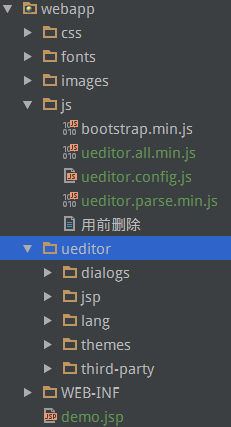我用的版本是1.4.3.1
这个东西百度已经给我们写好了,我们只需要配置就行了,说一下主要的步骤:
1,配置ueditor.config.js
2,配置config.json
3,书写一个html或jsp页面去装载ueditor
先把我的项目文件目录结构贴上来,方便大家对照:
下面的配置都假定你在tomcat配置了上下文(Application Context)为”/test”
1,配置ueditor.config.js
配置serverUrl: “/test/ueditor/jsp/controller.jsp”
其他的配置都有说明,根据需要配置一下就可以了.
2,配置config.json
“访问路径前缀”都写为”/test”
上传保存路径都必须以”/”开头
3,书写一个html或jsp页面去装载ueditor
写个jsp版本的,这个路径指向你的ueditor文件夹,很重要,不正确是没法上传文件(比如图片)的
<script>
window.UEDITOR_HOME_URL = "${pageContext.request.contextPath}/ueditor/";
</script>